Application Streaming
Application Notifiers allow data from an Application’s entire Device population to be securely forwarded to third parties; typically data-processing platforms that provide tailored aggregation, analysis and visualization services. The Notifier configuration provisions the third party’s end-point communication requirements, enabling the Network Server to establish and maintain the northbound data stream.
Note
- Only Application Provider Administrators can create, edit and delete Notifiers.
To add a Notification Target from the Applications view: first select an Application row from the table; next click the "Modify Notification Target" toolbar button; and lastly select "Add Target" from the dropdown menu. Additional options to Edit and Delete will be present for existing Notification Targets.
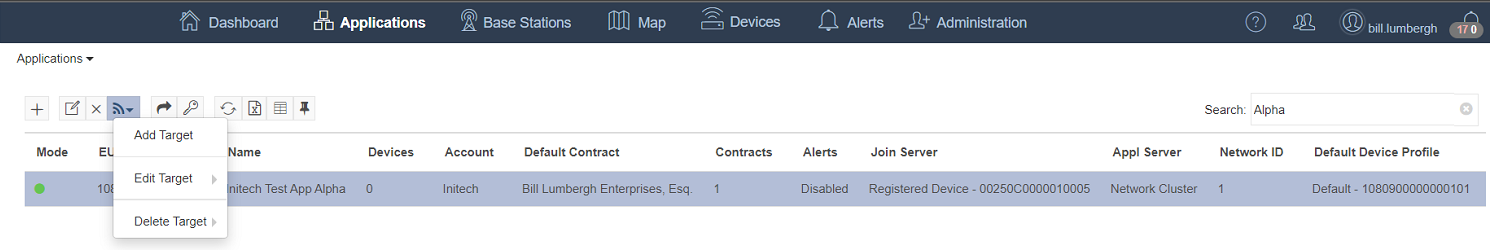
Each Notification Target type has a set of common configuration options and a set of additional options that are unique to that target. Some target types do not support all of the common options, so these options may not always be visible.
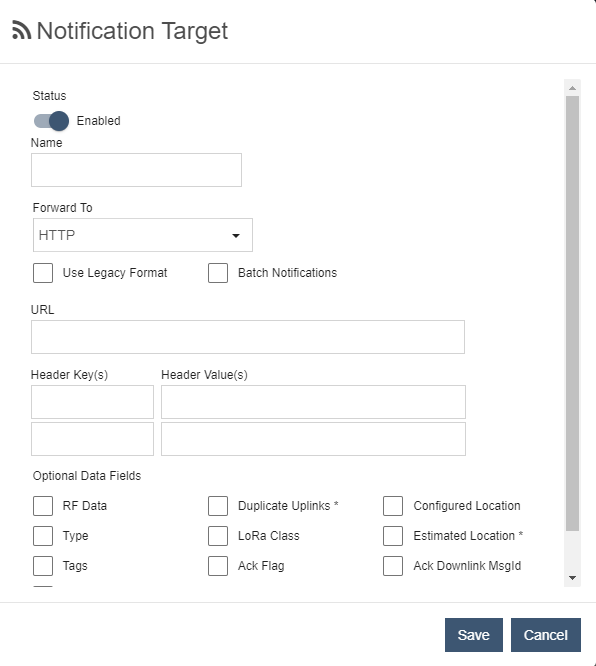
Additionally, Notification Targets may be edited from the Application Details view by clicking the gear icon in the upper right corner of the Application Details Information panel:
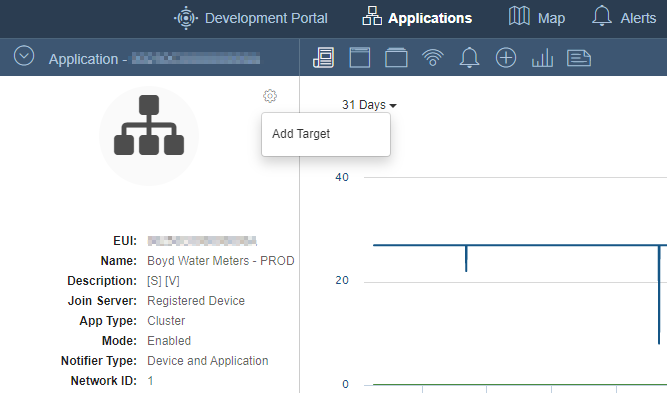
Configuration Options
The following options, displayed as checkboxes in the Notification Target configuration dialog, toggle inclusion of the fields shown below in the data streamed to the Notification Target:
| Option | Description |
|---|---|
| Use Legacy Format | Use an older Notification Target data format. |
| Batch Notifications | Group Notification messages before forwarding. |
| Duplicate Uplinks | Include all copies of a Device uplink from each Base Station that receives it. Note: this may significantly increase the amount of Northbound data. |
| RF Data | Include the RF fields: channel, datarate, freq, rssi, snr, ismBand and maxPayload. |
| Type | Include the devType field. |
| Tags | Include the tags field. |
| Metadata | Include the metadata field. |
| LoRa Class | Include the devClass field. |
| Ack Flag | Include the ack field. |
| Firmware Version | Include the fwVersion field. |
| Application EUI | Include the appEui field. |
| Configured Location | Include the cfgLat and cfgLng fields. |
| Estimated Location | Include the estLat and estLng fields. |
| Ack Downlink MsgId | Include the ackDnMsgId field. |
| Profile | Include the defProfile field. |
| Gateway Received Time | Include the gwRxTime field. |
Fields
The following fields are included in the data streamed to the Notification Target if enabled in the Notification Target configuration dialog:
| FieldName | DataType | Description |
|---|---|---|
| devEui | String | 64-bit Extended Unique Identifier of the Device transmitting the message |
| gwEui | String | 64-bit Extended Unique Identifier of the Base Station that received the message. Without Duplicates included this identifies Base Station that first relayed the message, though not necessarily the one preferred for downlink communication. |
| joinId | Number | Incrementing Integer used to Identify the last join request accepted by the LNS |
| pdu | String | Protocol Data Unit or Customer Payload data |
| port | Number | 0 indicates that the FRMPayload contains MAC commands only and 1..223 are Application specific |
| seqno | Number | Incrementing integer used to identify an uplink |
| txtime | String | Time the message was received by the Network Server |
| channel | Number | Frequency Channel of the transmission |
| datarate | Number | Integer that maps to a spreading factor, bandwidth and bitrate |
| freq | Number | Transmit Frequency in MHz |
| rssi | Number | Received Signal Strength Indicator reported by receiving Gateway |
| snr | Number | Average Signal to Noise Ratio reported by receiving Gateway |
| ismBand | String | The ISMBand (US915,EU868,EU433,CN779,AU915,CN470, etc) reported by the receiving Gateway |
| maxPayload | Number | Max Payload size in bytes that can be sent at the current datarate by this Device |
| appEui | String | The Application's IEEE EUI-64 identifier. |
| ack | Boolean | Flag indicating if the uplink was acknowledging the receipt of a downlink |
| ackDnMsgId | Number | When present, indicates that a Device has acknowledged a specific downlink message ID |
| devClass | String | LoRaWAN Class designation ("A", "B", "C") of the Device |
| devType | String | The type of the Device |
| dup* | Boolean | Flag indicating if the uplink was already forwarded because it was heard by multiple Gateways |
| estLat* | Number | Estimated latitude of the Device in decimal degrees |
| estLng* | Number | Estimated longitude of the Device in decimal degrees |
| cfgLat | Number | Configured latitude of the Device in decimal degrees |
| cfgLng | Number | Configured longitude of the Device in decimal degrees |
| tags | String | A comma separated list of tags configured on the Device |
| metadata | String | The metadata value configured on the Device |
| devProfile | String | The name of the Profile applied to the Device |
| fwVersion | String | The firmware version of the Device |
| gwRxTime | String | Time the message was received by the Gateway |
* Requires contractual agreement
Notification Target Types
There are several supported Application Notification Target types:
Each type has unique configuration options.
HTTP
| Field | Description |
|---|---|
| URL | The destination URL where messages will be sent |
| Header Key(s) | Optional HTTP header key to include with sent messages |
| Header Values(s) | Value to include with the associated header key |
Senet Packet
| Field | Description |
|---|---|
| Uplink URL | The destination URL where messages will be sent |
| Downlink URL | URL where Downlink messages will be sent |
| Join URL | URL where Join specific messages will be sent |
| Encoded API Key | An API key used to provide access to the message destination |
| Header Key(s) | Optional HTTP header key to include with sent messages |
| Header Values(s) | Value to include with the associated header key |
AWS API Gateway
| Field | Description |
|---|---|
| Server Name | The name of the AWS server where messages will be sent |
| Function Name | The name of the target function that will be executed on received messages |
| API Key | The encoded key used to provide access to the AWS server |
| Token | An optional token to pass to the AWS server API |
Losant
| Field | Description |
|---|---|
| Webhook URL | The destination Losant-created URL where messages will be sent |
| Authorization | An optional Basic Authentication Base64 encoded Username:Password |
MQTT
| Field | Description |
|---|---|
| SSL/TLS | Indicates whether to use secure communication protocols for messages |
| Client ID | A unique ID for the message sender |
| Broker Address | The address where messages will be sent |
| Broker Port | The port number where messages will be sent |
| Publish Topic | A topic ID for filtering sent messages |
| Subscribe Topic | A topic ID for filtering received messages |
| Username | A username used to authenticate with the message server at the Broker Address |
| Password | A password used to authenticate with the message server at the Broker Address |
Qubitro
| Field | Description |
|---|---|
| Project Id | The Project messages will be associated with |
| Wehbook Signing Key | String used to authorize Webhooks |
TagoIO
| Field | Description |
|---|---|
| Authentication Token | Token to enable data forwarding to respective service |
