Join Servers Table
This view contains a table of all available Join Servers. When created and shared by Operators other than the Application Provider's, Join Servers are presented as belonging to a generic "System" Account to indicate their broader visibility.
Devices are registered to an Application under one of its associated Join Server(s), responsible for facilitating their connection to the network. The Join Server Details View will launch by clicking any Join Server EUI link listed in the table.
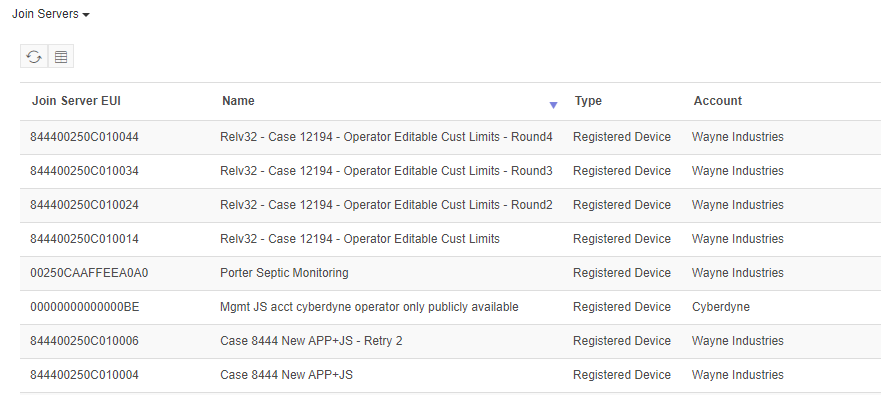
Join Server Details
Click on the header buttons to change the view.
 Dashboard: Message and notification statistics
Dashboard: Message and notification statistics
 Events: View Join Server LoRa Events, System Events, and Device Management Events
Events: View Join Server LoRa Events, System Events, and Device Management Events
 Device Management: Registered, Activated and Deactivated Devices
Device Management: Registered, Activated and Deactivated Devices
Details Panel
The Details Panel displays Join Server metadata. Click on the  button to minimize.
button to minimize.
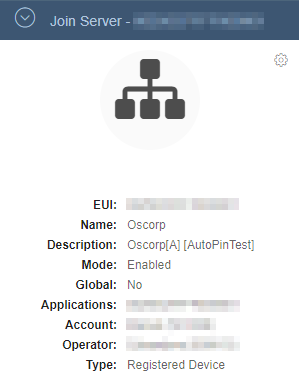
Dashboard
The Dashboard view shows Join Server specific statistics directly associated with the Join Server including Join Success, Join Error and Join Ignored counts. Values are updated every 15 minutes.
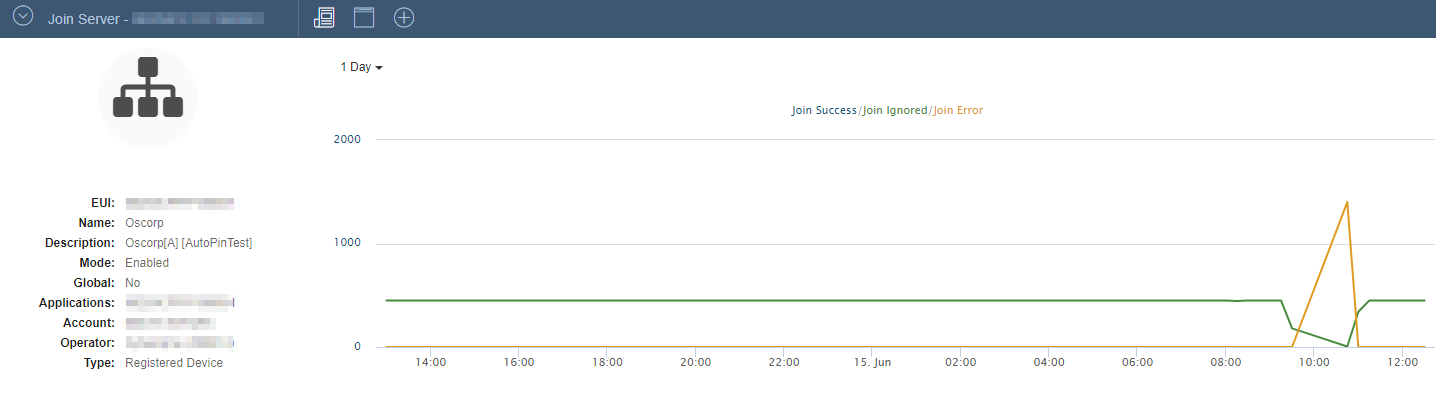
Join Server Events
The Join Server Events view provides a consolidated view of the LoRa events associated with the Join Server events. Like other event views, the Join Server Events may be filtered by date and time to focus events that occurred at a specific point in time. Events may also be traversed historically using the "More" button. Events that are received late are specifically identified with light italicized text on the Time column.
Application Events that may be related to the Join Sever are not displayed here. This prevents potential exposure of Events or sensitive data from un-owned Applications that may share the Join Server. Instead, searches for Application Events should occur within the Application Events view.
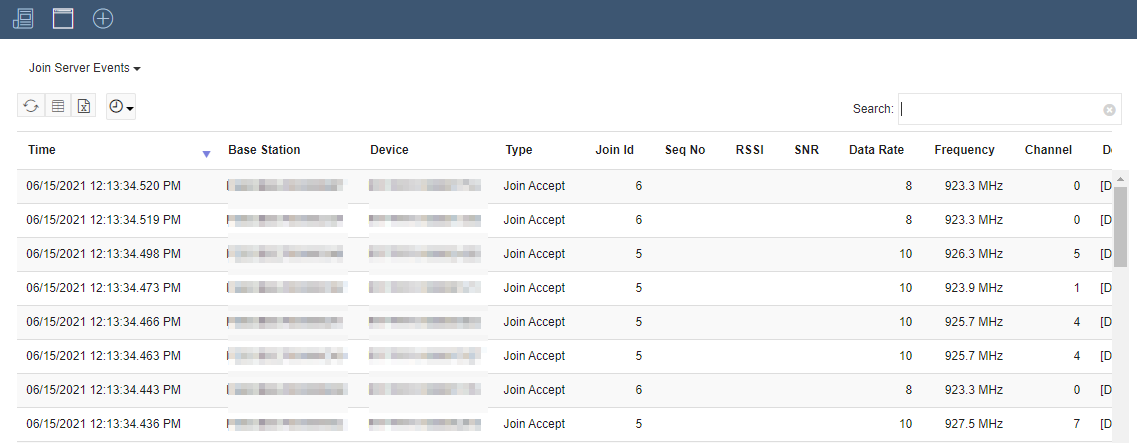
System Events
System events are system level events for the Join Server. This table allows you to navigate these events to help troubleshoot issues with the Join Server.
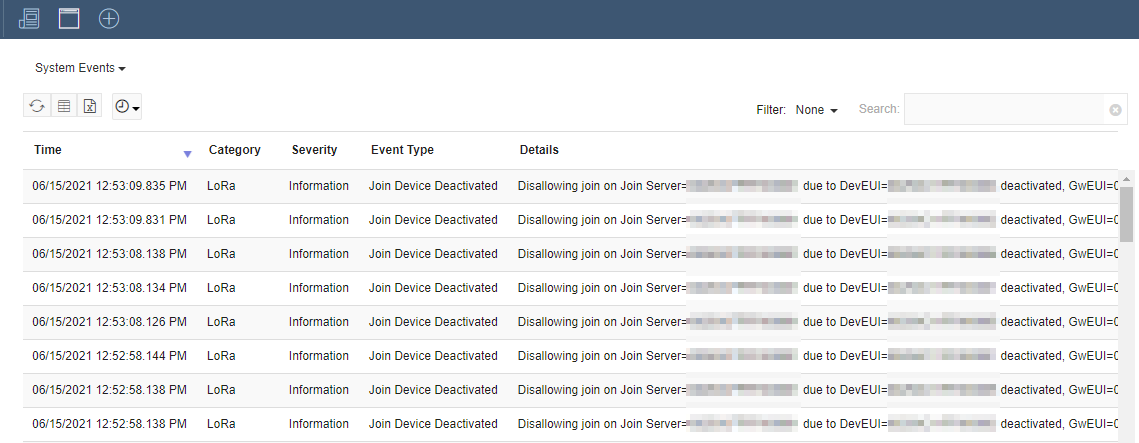
Clicking on a system event allows you to view the details of the event.
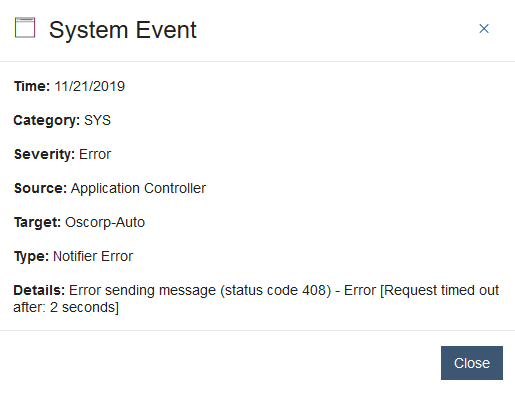
Device Management Events
Generated by Device management changes, these audit events contain details including the time of the change(s), which Devices were affected (Ids), who performed the changes (Username), and how (e.g., API Authentication). Changes occur in batches of up to 500 devices so several events may be generated from a single change.
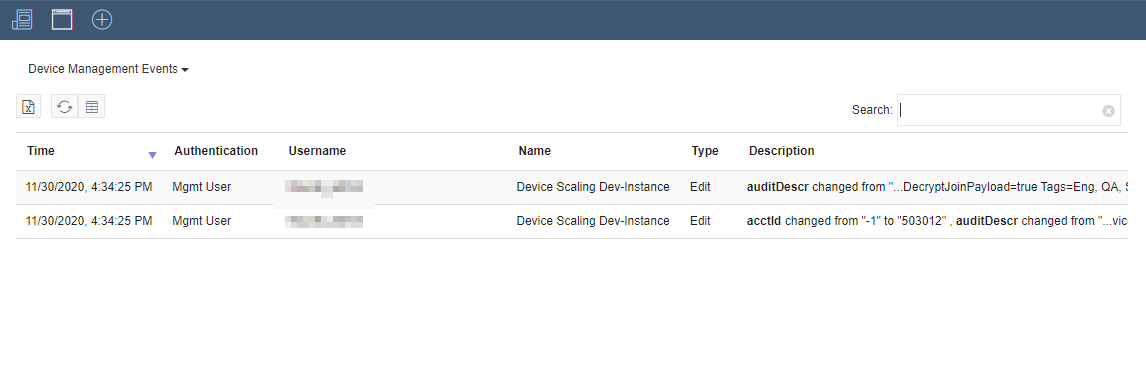
You can view the details of an event by clicking on a row in the table which launches a dialog.
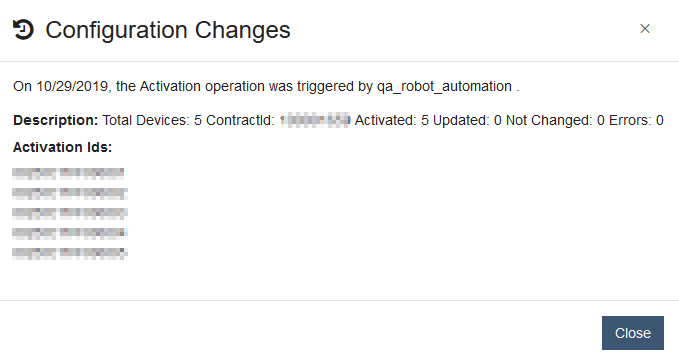
Device Management
The Join Server Device Management view shows Device onboarding data for the Join Server's associated Applications. In the same way the Application's Device Management view scopes Devices to the selected Join Server, this view scopes them to the selected Application. Similarly, Device onboarding may be performed from this view. See the Device Management page under Devices for additional details about available actions.
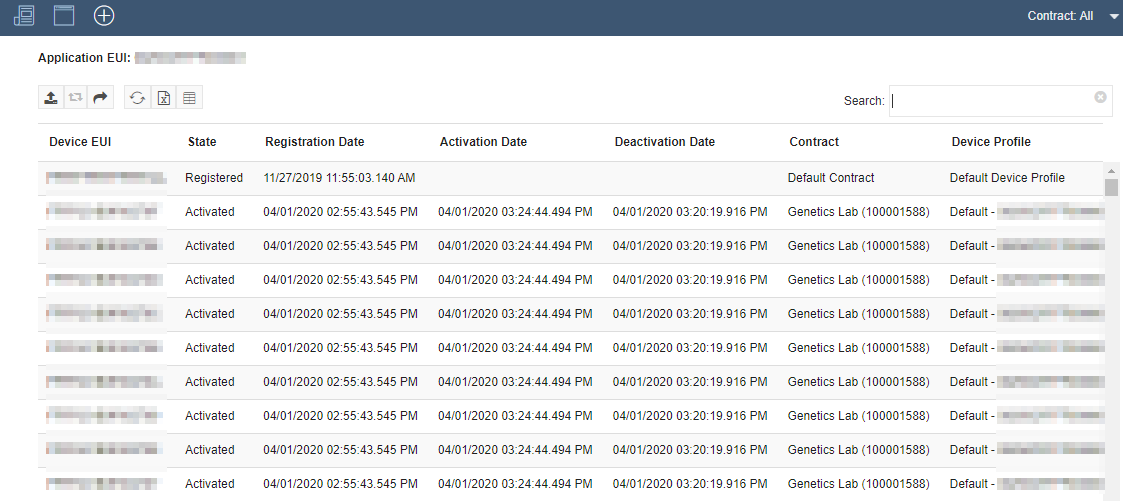
Use the Search bar to find Devices by EUI.

 Upload: Upload a CSV file to Register, Activate or Deactivate Devices
Upload: Upload a CSV file to Register, Activate or Deactivate Devices
 Activate/Deactivate: Activate or Deactivate the selected Devices
Activate/Deactivate: Activate or Deactivate the selected Devices
 Request Token: Request a Device registration token
Request Token: Request a Device registration token
 Refresh: Manually request for the latest data
Refresh: Manually request for the latest data
 Settings: Control the column visibility
Settings: Control the column visibility
