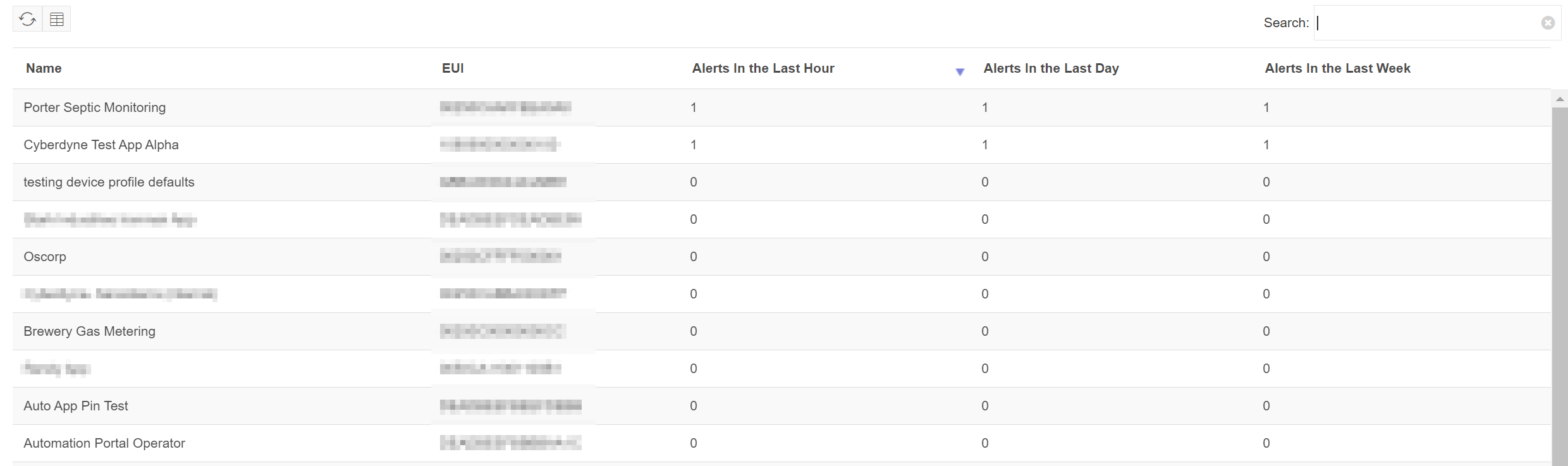Alerts
Alerts provide a targeted view into the network, highlighting conditions of interest or concern and reflecting Senet's operational assessment and response activity. For example, Base Station connectivity loss or high CPU utilization, as well as Application transaction threshold events.
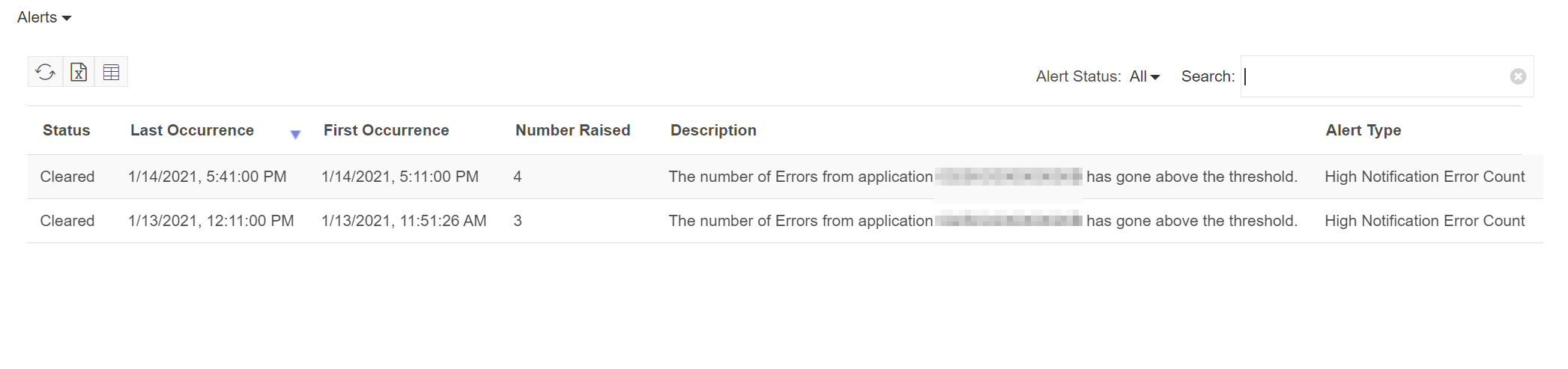
Using the Alert Status selection control, the table can be filtered to explore past and regularly occurring events.
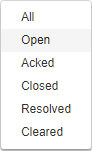
Clearing Alerts
Alerts can be cleared at any time through the Alerts table, this will move the Alert to Cleared state and allow the input of a clearing reason. To perform a clear on a single or multiple Alerts, simply select each Alert row by clicking on the status. Once they are selected click the  button and provide the reason for clearing the Alert.
button and provide the reason for clearing the Alert.
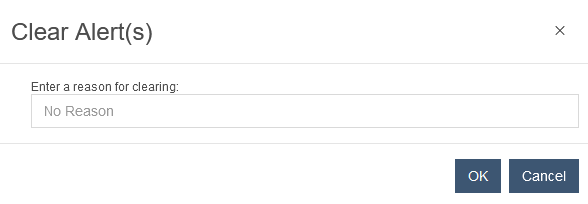
When finished, click OK and the alert will be cleared.
Note
This doesn't stop the Alert from reoccurring but subsequent occurrences of the same Alert will be raised as new Alerts.
Disabling Alerts
Alerts can be temporarily disabled directly from the Alerts table. Select one or more Alerts from the table and click the  button to disable them.
button to disable them.
Click Yes in the confirmation dialog to complete the action.
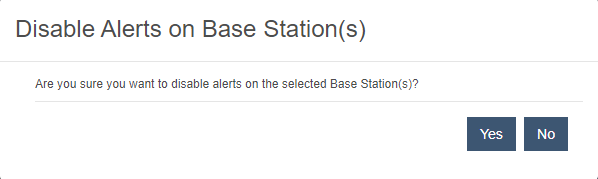
Base Station Maintenance Mode
The Admin Status of a Base Station can be set to Maintenance directly from the Alerts table. A Base Station with this status will not generate Alerts and will not be visible in the Map. Select one or more Alert(s) from the table and click the  button to set the the status.
button to set the the status.
Click Yes in the confirmation dialog to complete the action.
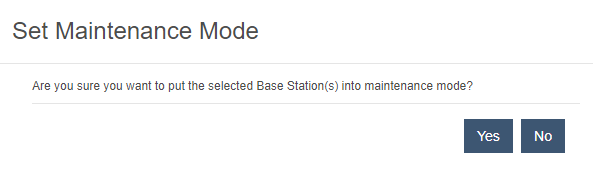
Alert Email Notifications
When an alert is raised, an email notification is sent to the configured Customer email address indicating that the alert failure has occurred. The list of recipients for this email list is configured and managed by the Network Operator.
Registration Token Expiring Alerts
Registration Token Expiring Alerts are designed to notify the user when a Device Management Registration token has or will soon expire. By default this alert will warn the user that it will expire two weeks before the expiration date. This alert will automatically clear when a new token is generated.
Application Alerts
Application alerts provide insight into the health of north-bound traffic forwarded to an IoT provider. Frequent alerts may indicate that there is a communication issue present that requires attention.
| Alert | Description | Evaluation Period | Data Source | How Alert is Cleared |
|---|---|---|---|---|
| Low Notification Count | Triggered when an application notifier has fewer notifications than the specified threshold. | Every 5 minutes | Application Stats | Auto Clearing |
| High Notification Error Count | Triggered when an application notifier has more errors than the specified threshold. | Every 5 minutes | Application Stats | Auto Clearing |
| High Notification Count | Triggered when an application notifier has more notifications than the specified threshold. | Every 5 minutes | Application Stats | Auto Clearing |
| High Dropped Notification Count | Triggered when an application notifier has more dropped notifications than the specified threshold. | Every 5 minutes | Application Stats | Auto Clearing |
Application Alert Statistics
The Application Alert Statistics table shows statistics for the number of alerts raised in the last hour, the last day and the last week for each managed Application.