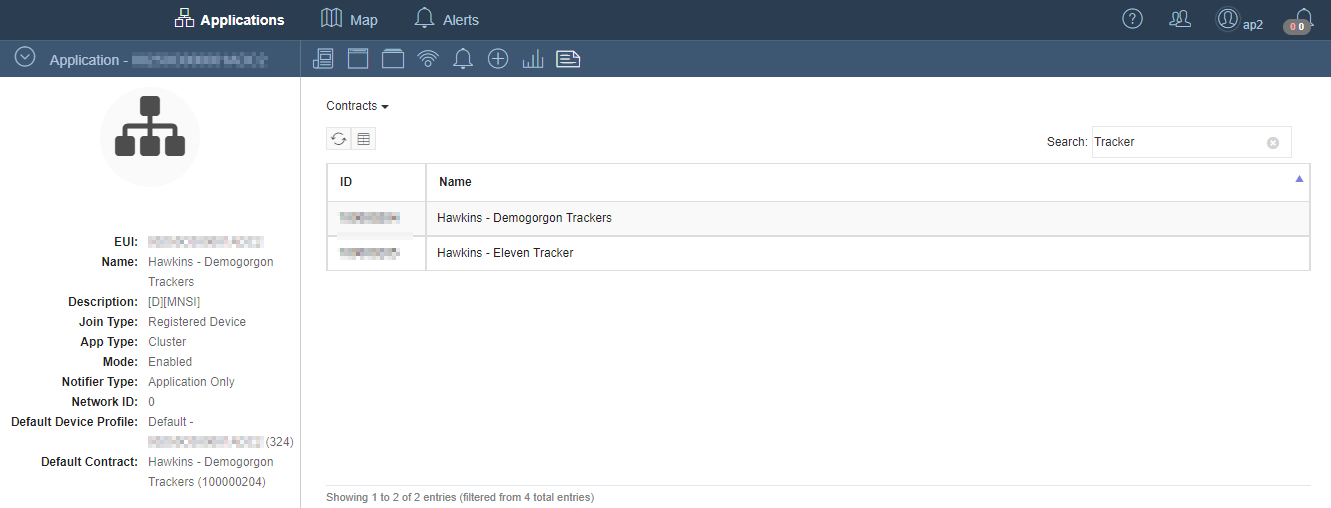Usage & Accounting Data
Accounting data is kept for each Application and its Devices. This includes the number of Devices Activated, Joined and Deactivated; all Uplink and Downlink communication; as well as new Security Sessions. After being aggregated by Customer Contract ID, this data is used by the Billing and Rating process to generate invoices. The view below provides a summary of activity for Yesterday, Current Month, and Last Month.
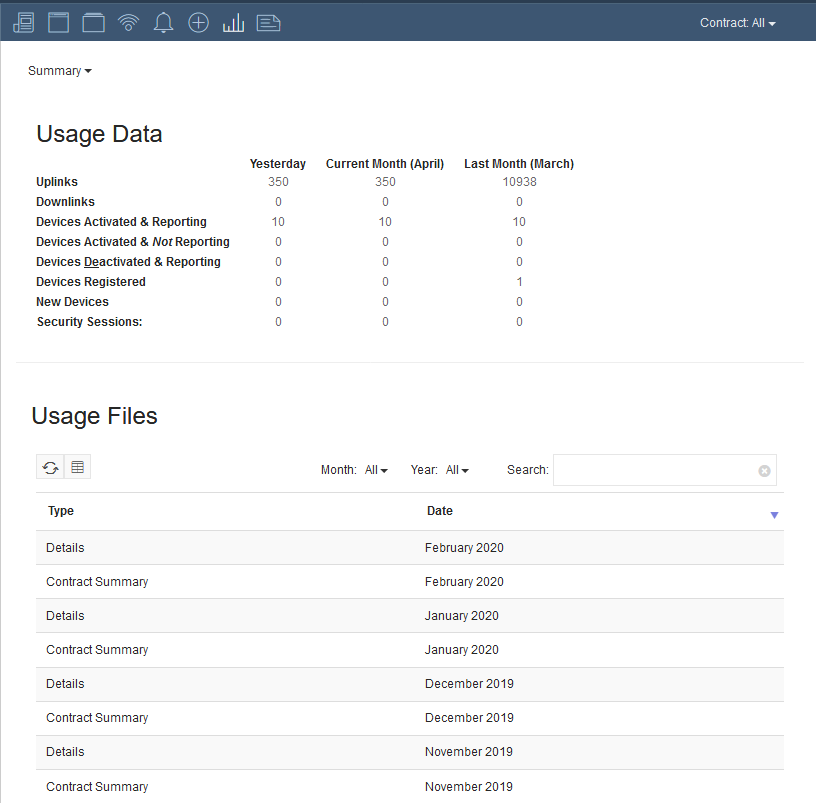
The Usage Data statistics can be scoped to a specific contract by selecting it from the dropdown menu located in the navigation bar.
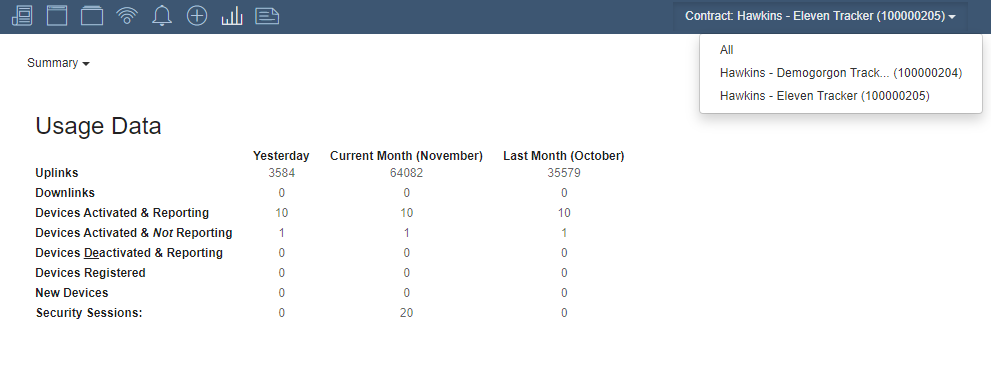
Field Descriptions
| Field | Description |
|---|---|
| Uplinks | The number of uplinks seen on an application for a period |
| Downlinks | The number of downlinks seen on an application for a period |
| Devices Activated & Reporting | The number of Devices in the Activated state that have reported on an application for a period |
| Devices Activated & Not Reporting(Joined) | The number of Devices not heard in each displayed time period that were previously active on the network. |
| Devices Deactivated & Reporting | The number of Devices in the Deactivated state that are still reporting on an application for a period |
| Devices Registered | The number of Devices that where Registered on an application for a period |
| New Devices | The number of new Devices that were first heard for each displayed time period |
| Security Sessions | The number of security sessions (successful joins) processed for each displayed time period |
Usage Data and File Formats
On the first of each month an Application Details file is generated for the prior month and made available for viewing/downloading. These contain detailed accounting information for Devices active during the previous month. |
Application Details File
The Application Details file includes network usage statistics for each Device associated with the application. The table below is an example of this usage file. The fields in the file are defined below. Device Service Metrics, (Metric A, B, and C) help characterize Device performance over the month.
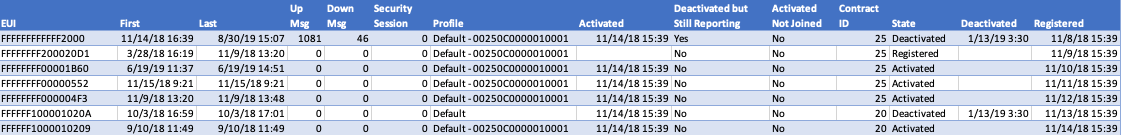
| Field | Description |
|---|---|
| EUI | The Device's permanent IEEE EUI-64 identifier assigned at the time of manufacture and recorded when the device is registered on the Senet Network |
| First | The static timestamp of the Device's first attempt to join the network |
| Last | The dynamic timestamp of the Device's most recently heard Join Request or Uplink |
| Up Msg | The total number of Unconfirmed and Confirmed Uplinks sent by the Device |
| Down Msg | The total number of Unconfirmed and Confirmed Downlinks sent to the Device |
| Security Sessions | The count of Device's Uplinks first-received after a successful Join procedure, for the current month |
| Profile | The current LoRaWAN control Profile assigned to the Device |
| Activated | The timestamp of the last time the Device was Activated |
| Deactivated but Still Reporting | An indication that the Device continues to uplink while Deactivated |
| Activated Not Joined | An indication that the Device is Activated but has not successfully Joined the network |
| ContractId | ID of the Device's billing contract |
| State | The Device's network-access status: Registered, Activated, or Deactivated |
| Deactivated | The timestamp of the last time the Device was Deactivated |
| Registered | The timestamp of when the Device was Registered |
| Activations | The count of the Device's Activation events |
| Deactivations | The count of the Device's Deactivation events |
| PSR | The daily average Packet Success Rate for the month. |
| Nbtrans | The total number of uplinks for the month marked with the NB trans retransmission flag (allowedRetransmission). |
| Metric A | The percentage of days the Device reported an uplink daily during the month. |
| Metric B | The percentage of days the Device reported an uplink at least every other day during the month. |
| Metric C | The percentage of days the Device reported an uplink at least every third day for the month. |
Application Contracts File
The Contracts file includes aggregate usage statistics for all Contracts associated with the Application. The table below is an example of this usage file. The fields in the file are defined below.
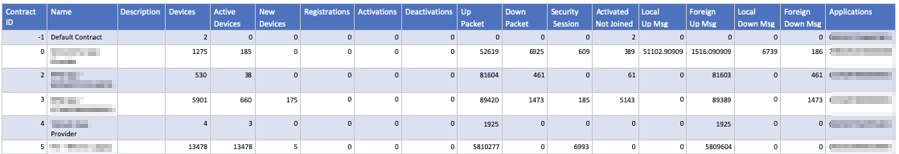
| Column | Description |
|---|---|
| Contract ID | The ID of the Contract |
| Name | The name of the Contract |
| Description | An optional description of the Contract |
| Devices | The total number of Devices on the Contract |
| New Devices | Count of Devices that established their first Security Session under the Contract |
| Registrations | The total number of Registrations under the Contract |
| Activations | The total number of Activations under the Contract |
| Deactivations | The total Deactivations under the Contract |
| Up Msg | Total Unconfirmed and Confirmed Uplinks sent by Devices under the Contract |
| Down Msg | Total Unconfirmed and Confirmed Downlinks sent to Devices under the Contract |
| Security Session | The number of times Devices on the Contract successfully joined the network for the current month |
| Local Up Msg | The total number of fractionalized Uplinks from Devices under the contract heard by Base Stations owned by the Application's Operator |
| Foreign Up Msg | The total number of fractionalized Uplinks from Devices under the contract heard by Base Stations not owned by the Application's Operator |
| Local Down Msg | The total number of fractionalized Downlinks from Devices under the contract heard by Base Stations owned by the Application's Operator |
| Foreign Down Msg | The total number of fractionalized Downlinks from Devices under the contract heard by Base Stations not owned by the Application's Operator |
| Registered Devices | The total number of Devices Registered under the Contract |
| Activated Devices | The total number of Devices Activated under the Contract |
| Deactivated Devices | The total number of Devices Deactivated under the Contract |
| Active Deactivated Devices | The total number of Devices that were Deactivated but still uplinking under the contract |
Application Summary File
The Summary file includes aggregate usage statistics for all Devices associated with the Application. The table below is an example of this usage file. The fields in the file are defined below.
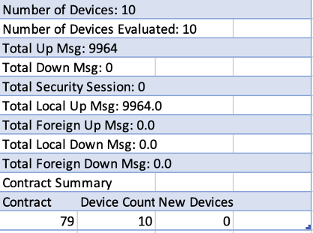
| Field | Description |
|---|---|
| Number of Devices | The number of Devices contained in the detailed Devices output file (total of "billable" Devices) |
| Number of Active Devices | The number of active Devices on the Application |
| Number of Reporting Devices | The number of Devices on the Application that are active and have sent uplinks |
| Number of Devices Evaluated | The total number of Devices processed when generating detailed output file |
| Total Registrations | The total number of Registrations on the Application |
| Total Activations | The total number of Activations on the Application |
| Total Up Packets | The total number of up packets heard on that application during the given month |
| Total Down Packets | The total number of down packets heard on that application during the given month |
| Total Security Sessions | The total number of Security Sessions across all "billable" Devices |
| Total Local Up Msg | The number of uplinks forwarded across assets belonging to this customer |
| Total Foreign Up Msg | The number of uplinks forwarded across assets NOT belonging to this customer |
| Total Local Down Msg | The number of downlinks forwarded across assets belonging to this customer |
| Total Foreign Down Msg | The number of downlinks forwarded across assets NOT belonging to this customer |
| Billable Features | A list of billable features enabled for the Application |
| Application Notifiers | A list of Notification Targets enabled for the Application |
| Device Counts by Profile ID | A list of Device Counts for each Device Profile ID on the Application |
| Contract Summary | A list of Device statistics for each contract on the Application |
Usage Reports
Usage reports provide presentations of statistical trends in chart or table form. The reports are categorized by related statistics such as Devices in the Operational Summary, to provide strategic insight into the overall status of the Application.
Message Summary
The "Message Summary" shows a set of communication-specific charts for the Application. Each chart displays historical data for a given statistic. The time interval selection determines the aggregation period of the chart, e.g. Daily or Monthly.
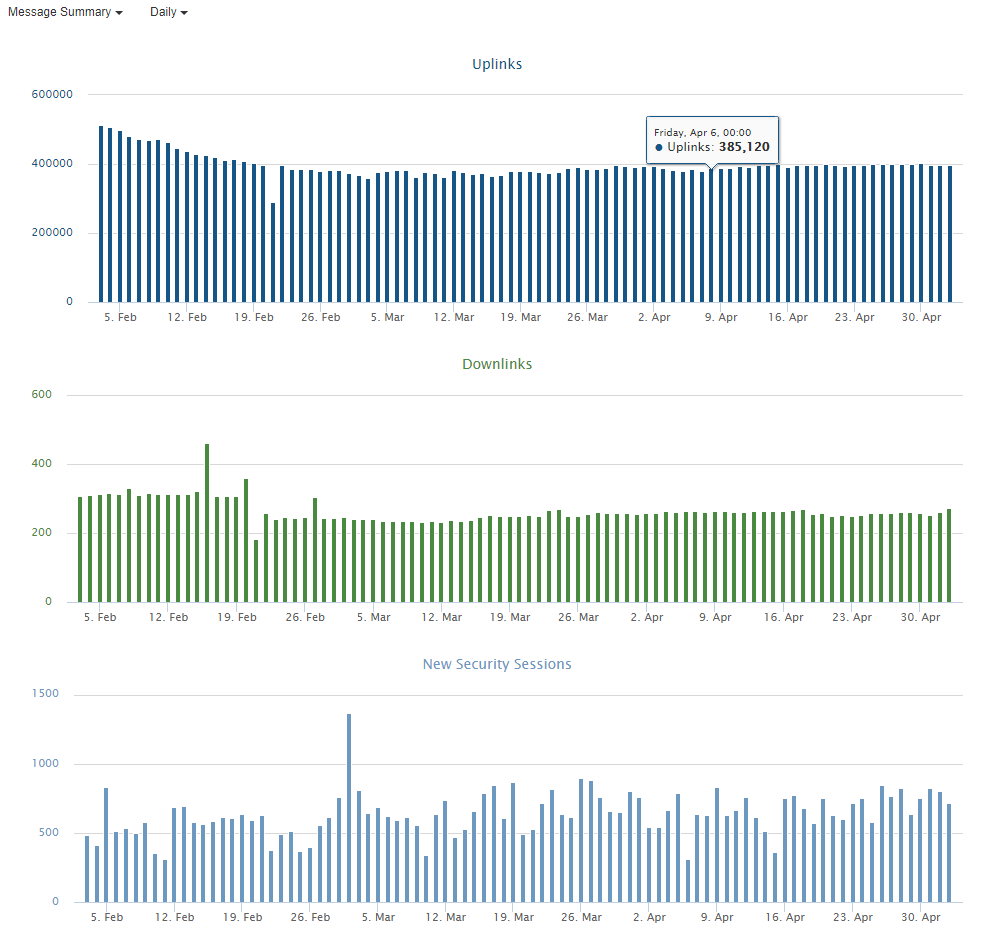
| Chart | Description |
|---|---|
| Uplinks | The number of uplinks processed for the application for each displayed time period |
| Downlinks | The number of downlinks processed for the application for each displayed time period |
| Security Sessions | The number of successful joins processed for each displayed time period |
Onboarding Summary
The "Onboarding Summary" shows a set of charts for Devices that were added, removed, Activated, Deactivated or Registered to the Application. Each chart displays historical data for a given statistic. The time interval selection determines the aggregation period of the chart, e.g. Daily or Monthly.
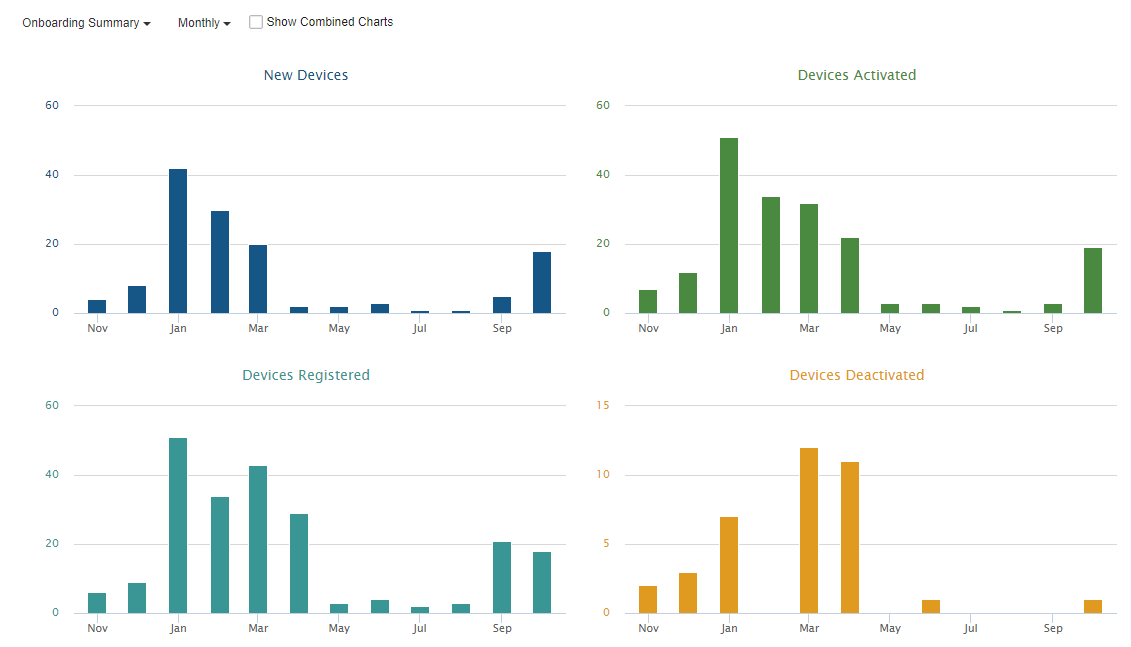
Checking the "Show Combined Charts" checkbox presents a consolidated view of the Onboarding Summary charts.
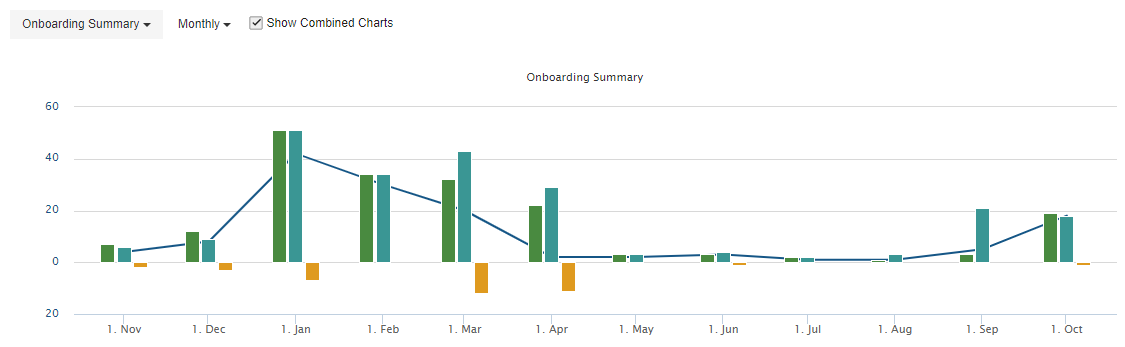
| Chart | Description |
|---|---|
| New Devices | The number of new Devices that were first heard for each displayed time period |
| Devices Activated | The number of Devices that were Activated during each displayed time period |
| Devices Registered | The number of Devices that were Registered during each displayed time period |
| Devices Deactivated | The number of Devices that were Deactivated during each displayed time period |
Operational Summary
The "Operational Summary" shows a set of charts for Device communication activity or inactivity . Each chart displays historical data for a given statistic. The time interval selection determines the aggregation period of the chart, e.g. Daily or Monthly.

Checking the "Show Combined Charts" checkbox presents a consolidated view of the Operational Summary charts.
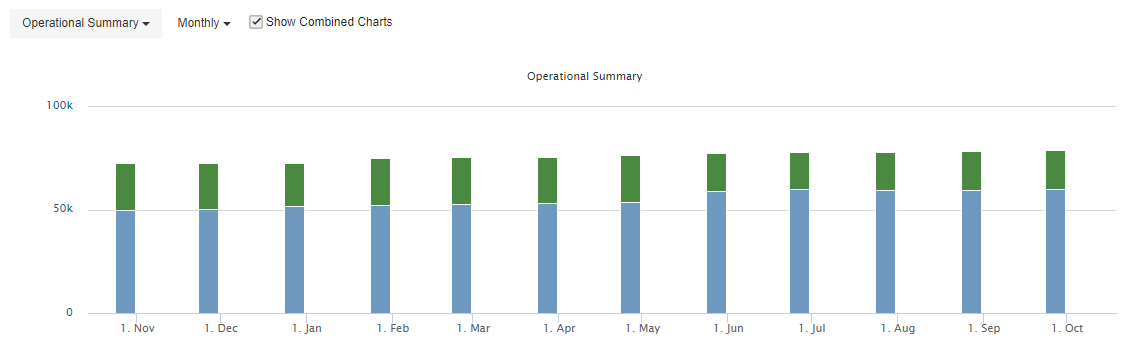
| Chart | Description |
|---|---|
| Devices Activated & Reporting | The number of Devices that were heard from in each displayed time period and were in the Activated state |
| Devices Deactivated & Reporting | The number of Devices that were heard from in each displayed time period and were in the Deactivated state |
| Devices Activated & Not Reporting (Joined) | The number of Devices not heard in each displayed time period that were previously active on the network. |
Stacked Usage Charts
For those Applications with more than one Contract, selecting multiple items from the drop-down menu will update the Chart's bar columns by stacking discrete segments for each selected Contract. Whereas the default view aggregates data for all an Application's Contracts, the 'Select All' option displays the same data discretely. Tooltips for each segment in a stacked bar will reflect the corresponding Contract's value as well as the total combined value of the stacked bar. Note: the chart's display will not change for Applications with a single Contract.
Contract Multi-Select Menu
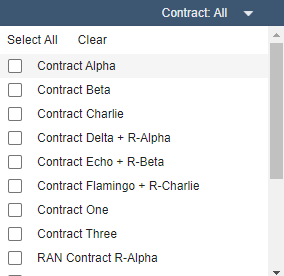
Discrete Contracts
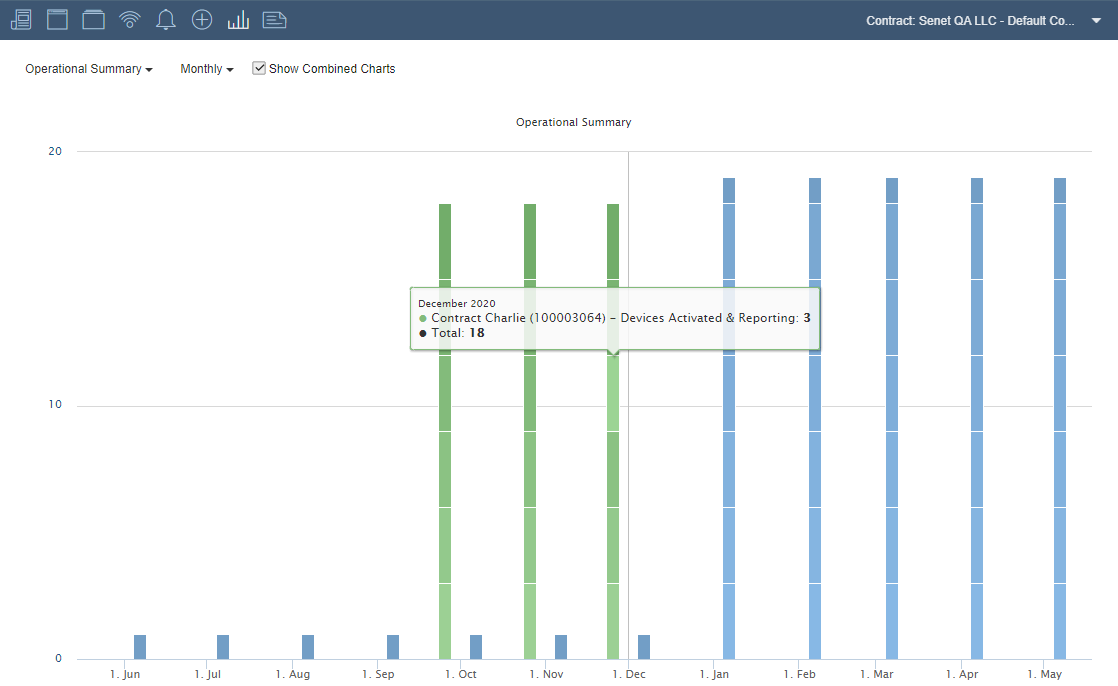
Aggregated Contracts
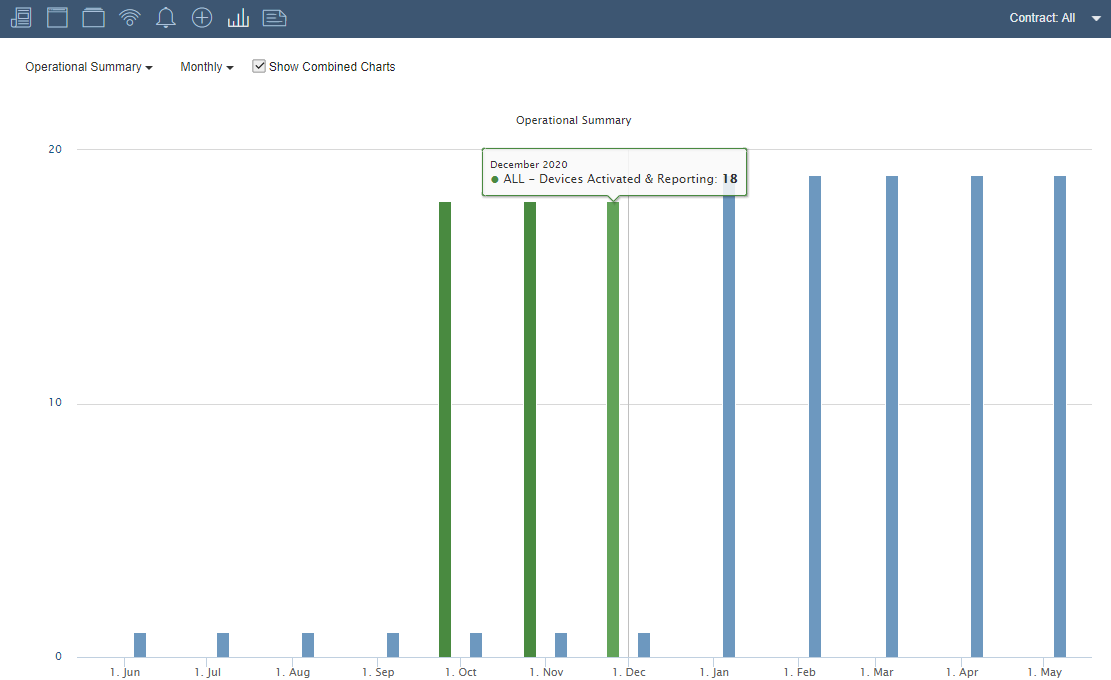
Discrete Statistics and Contracts
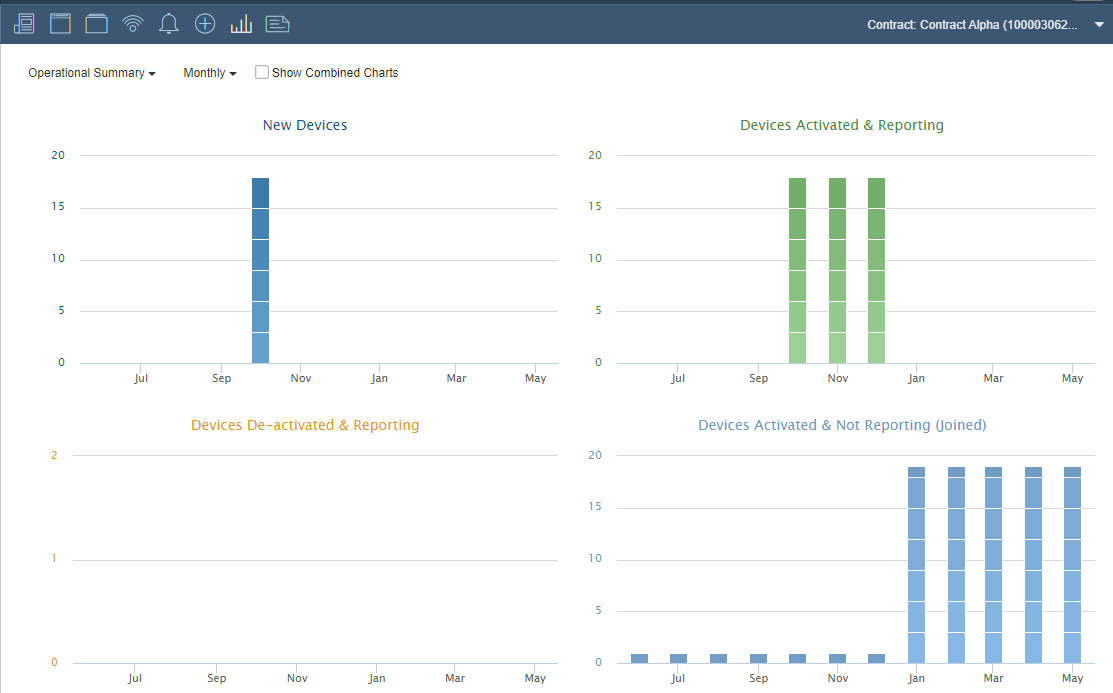
Device Contracts
A contract defines the billing rate and communications entitlement associated with a pool of Devices. When contracts are established, Contracts IDs are assigned by Senet and made available to associate in the Registration and Activation processes. Contracts are optionally assigned to Devices during the Registration Process, but it is mandatory to assign a contract during the Device Activation process. Once the Device has been Activated and has Joined the network a contract may only be updated by contacting Senet Support. When a Device is Activated it transitions to a billable state.
The panel below displays all of the available contracts that are associated with the Application Provider. These contracts are available to assign to your Devices during the Registration and Activation processes, the ID field maps to the contractId variable for use with the Registration/Activation API . The list of contracts is updated as new contracts are created for different engagements on the Senet Network.