API Key Management
Senet's integration APIs are secured through the use of API keys. Administrative users can generate new keys to provide targeted access to specific features, as well as delete existing keys using the 'API Keys' view, found under 'Administration'.
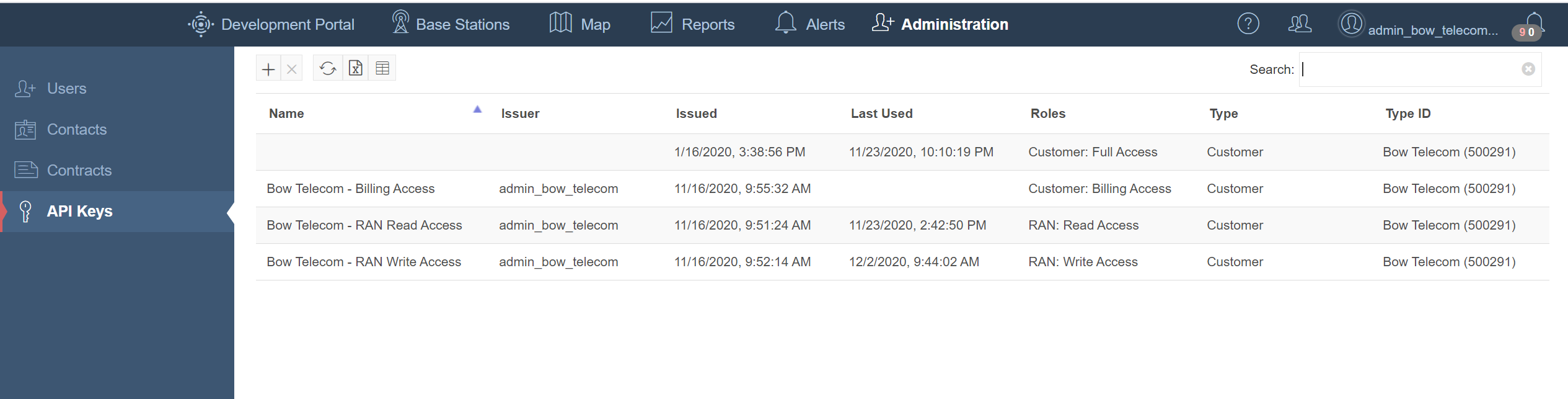
Click the  button to create a new key.
button to create a new key.
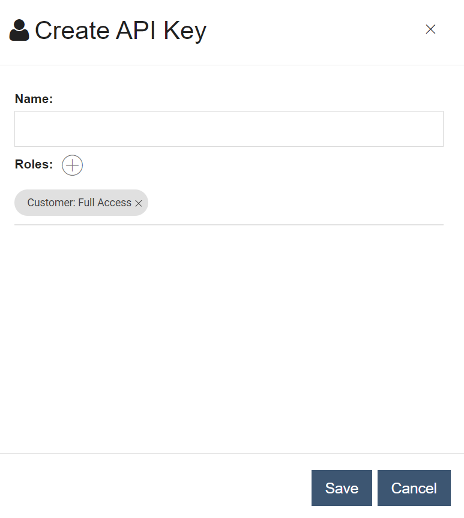
Customer API Keys
Customer API Keys provide access to Base Station management APIs.
Customer Access Roles
The following Roles scope access to the Base Station integration APIs. These include:
| Role | URIs |
|---|---|
| Customer: Full Access | RAN: Read Access RAN: Write Access |
| RAN: Read Access | /integration/bstn/details |
| RAN: Write Access | /integration/bstn/deploy /integration/bstn/provision /integration/bstn/status |
Deleting an API Key
API Keys cannot be edited: only created or deleted. To delete, select the targeted key's row from the table and press the  button. A dialog will appear. Enter the API key's Customer ID to confirm deletion.
button. A dialog will appear. Enter the API key's Customer ID to confirm deletion.
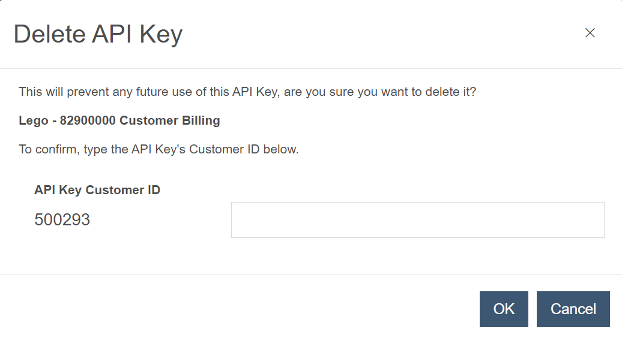
Note
If the selected key was used within the past 3 days, the dialog will require an additional confirmation.
