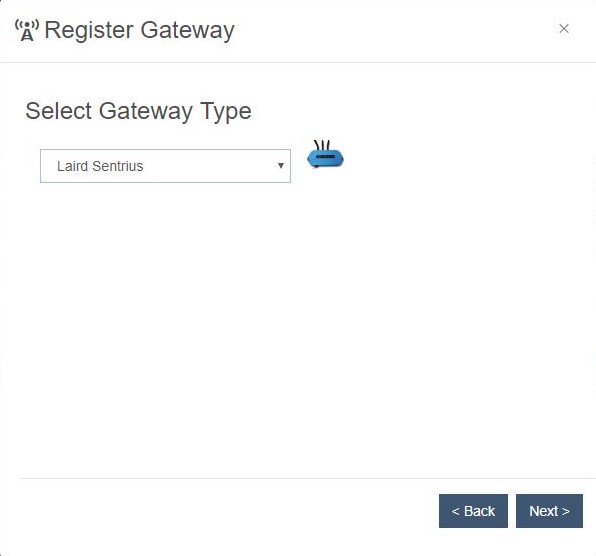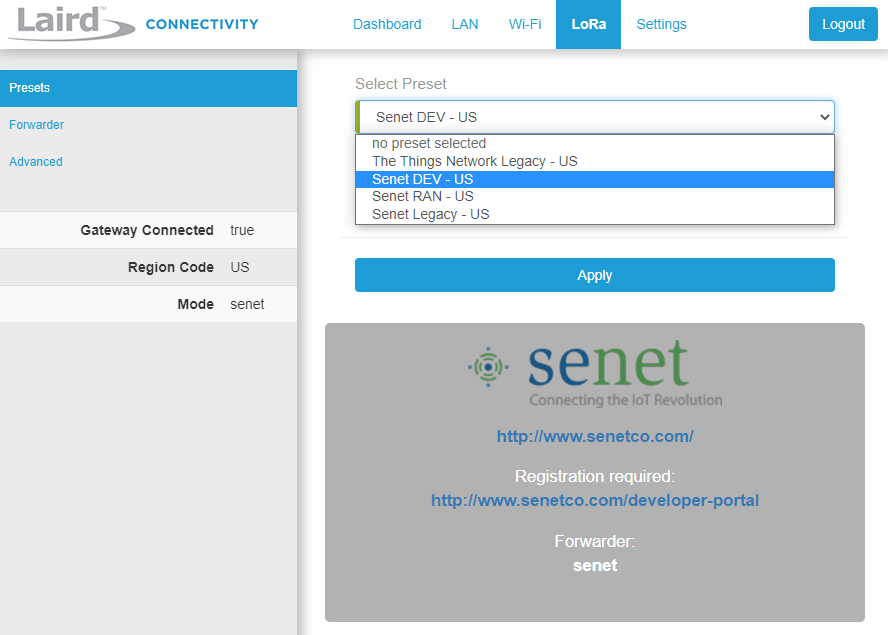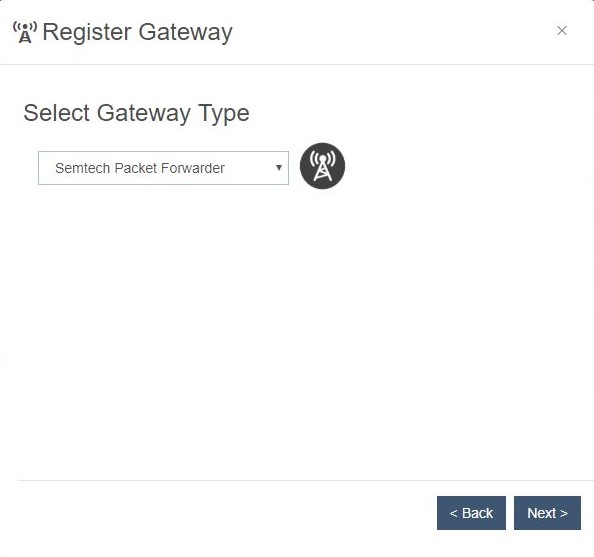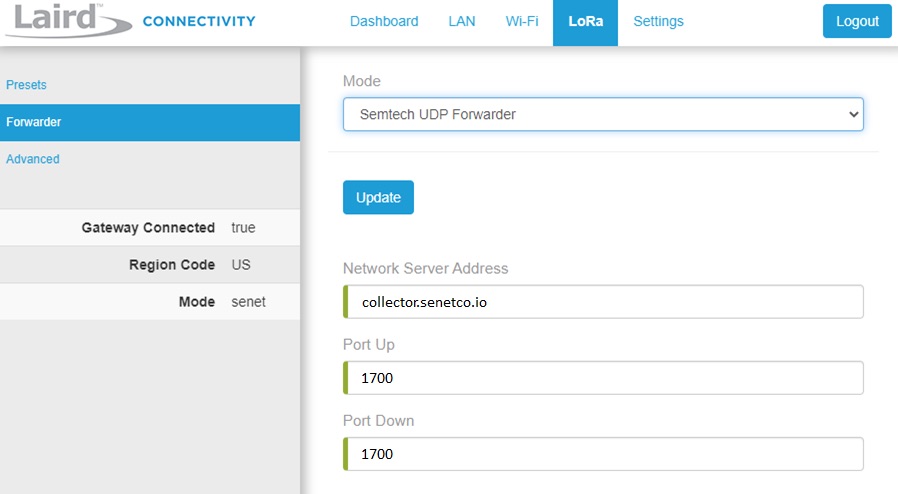Ezurio (Laird) Sentrius
Registration and Installation
If you have not done so already you will need to register your gateway through your Developer or RAN Provider account using the steps below.
Note
The serial number for this gateway is "0x" followed by the Ethernet MAC ID without any separators. The Ethernet MAC ID can be found on the bottom of the Gateway.
Senet Packet Forwarder
Firmware Versions Ezurio (Laird) Linux gatwick-laird-93.8.5.21 and newer
-
During registration on the Senet Portal select the Gateway Type "Laird Sentrius" and follow the steps to complete the registration process.
-
-
On the Ezurio (Laird) web interface select the LoRa Tab
- Select "Presets" from the column on the left
-
From the "Select Preset" drop down select "Senet DEV - US" and click Apply
-
-
Close browser
Once registration and Gateway software installation are complete the Gateway will be displayed in the Senet Portal Dashboard with the current registration status (this may require a refresh of the browser).
Semtech Packet Forwarder
Firmware Versions older than Ezurio (Laird) Linux gatwick-laird-93.7.3.1
-
During registration on the Senet Portal select the Gateway Type "Semtech Packet Forwarder" and follow the steps to complete the registration process.
-
-
On the Ezurio (Laird) web interface select the LoRa Tab
- Select "Forwarder" from the column on the left
- From the "Mode" drop down select "Semtech Forwarder"
- In the Network Server Address type "ns-gw.lns.netmoregroup.com"
- Port Up Type "1700"
- Port Down Type "1700"
-
Click update
-
-
Close browser
Once registration and Gateway software installation are complete the Gateway will be displayed in the Senet Portal Dashboard with the current registration status (this may require a refresh of the browser).